Simple guide on how to get started with Universal Page
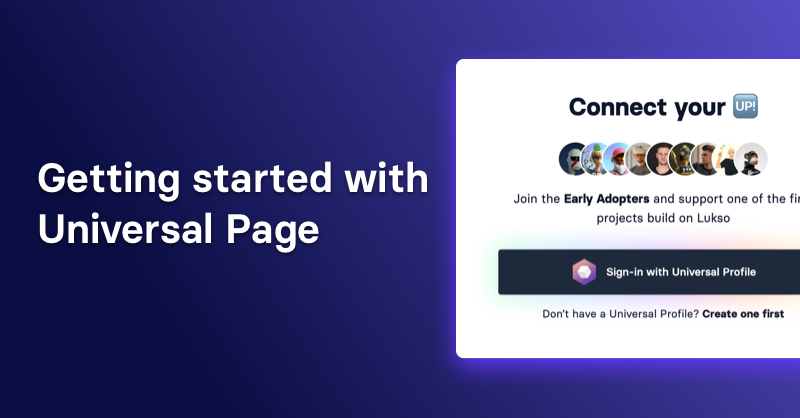
Getting started
Universal Page is a tool that empowers creators by letting them build their own personal marketplaces to create and sell directly to their audience. It can also be used as a nice way of launching your own website to show off your Universal Profile and the NFTs you own on the Lukso blockchain.
If you own a Universal Profile you must own a Universal Page.
Getting started with Universal Page is simple. Just follow these steps:
-
Download the browser extension
Download the official Universal Profile browser extension and create a Universal Profile. If you have the Metamask extension installed, make sure you disable it. -
Connect your profile
Go to https://universal.page/login and connect your profile.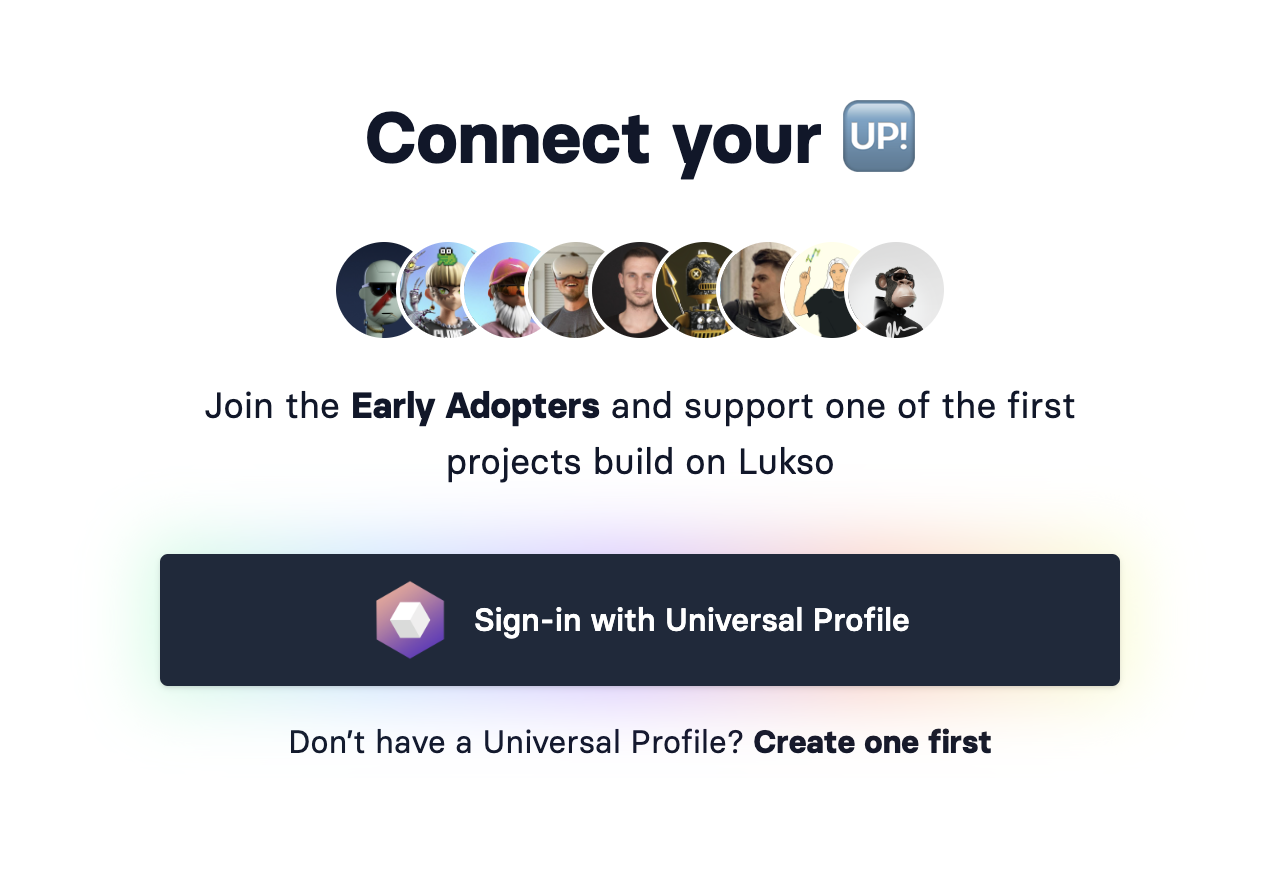
-
Mint the NFT
Find an available Universal Page Name (UPN). This name serves as your unique identifier and also becomes the domain for your page (universal.page/).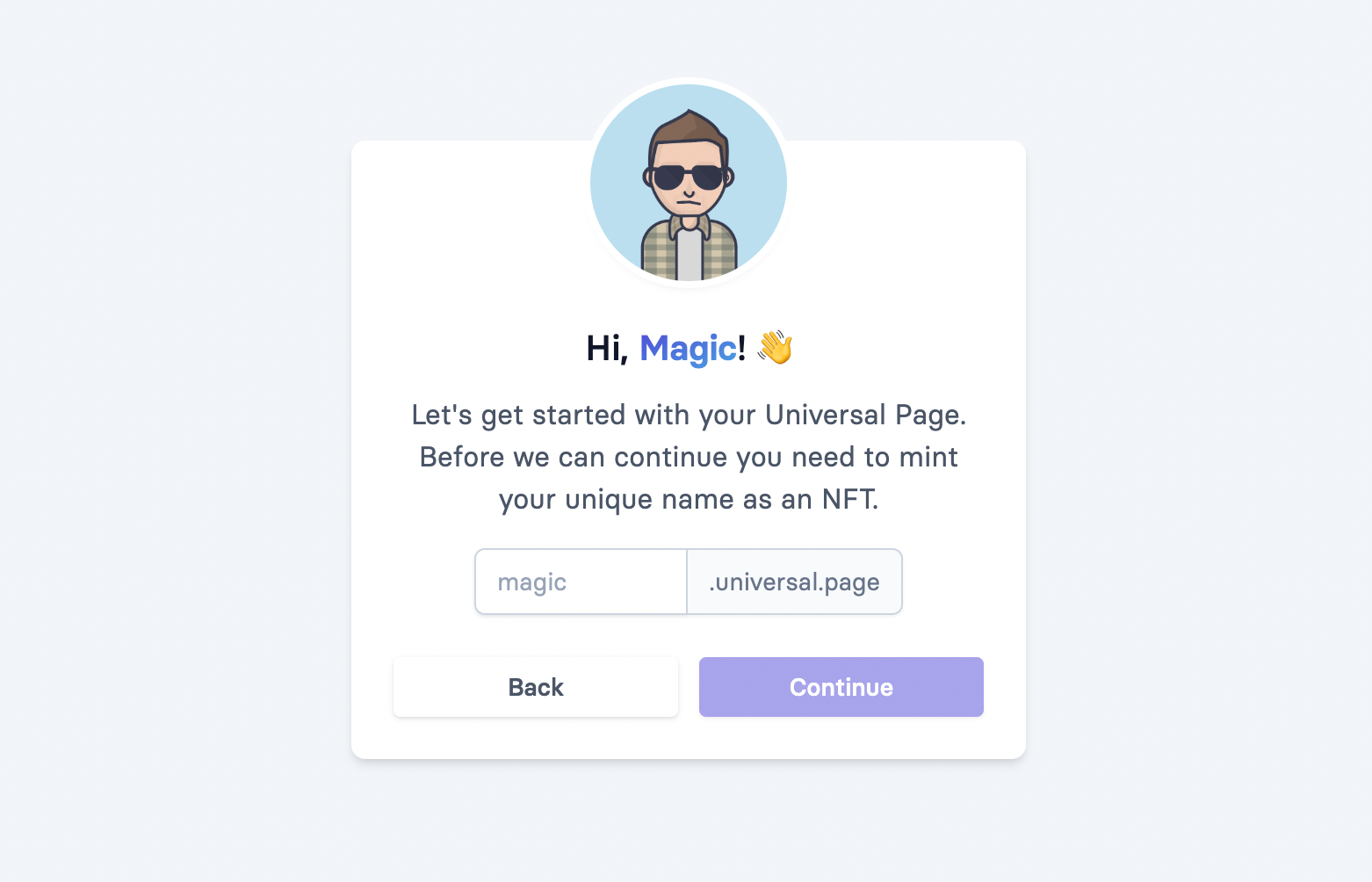
-
Create and customize
Customize your Universal Page. Change the look and feel of your page. Adjust settings to your needs, like enabling the "Pay" button to easily get paid in LYX through your Universal Page.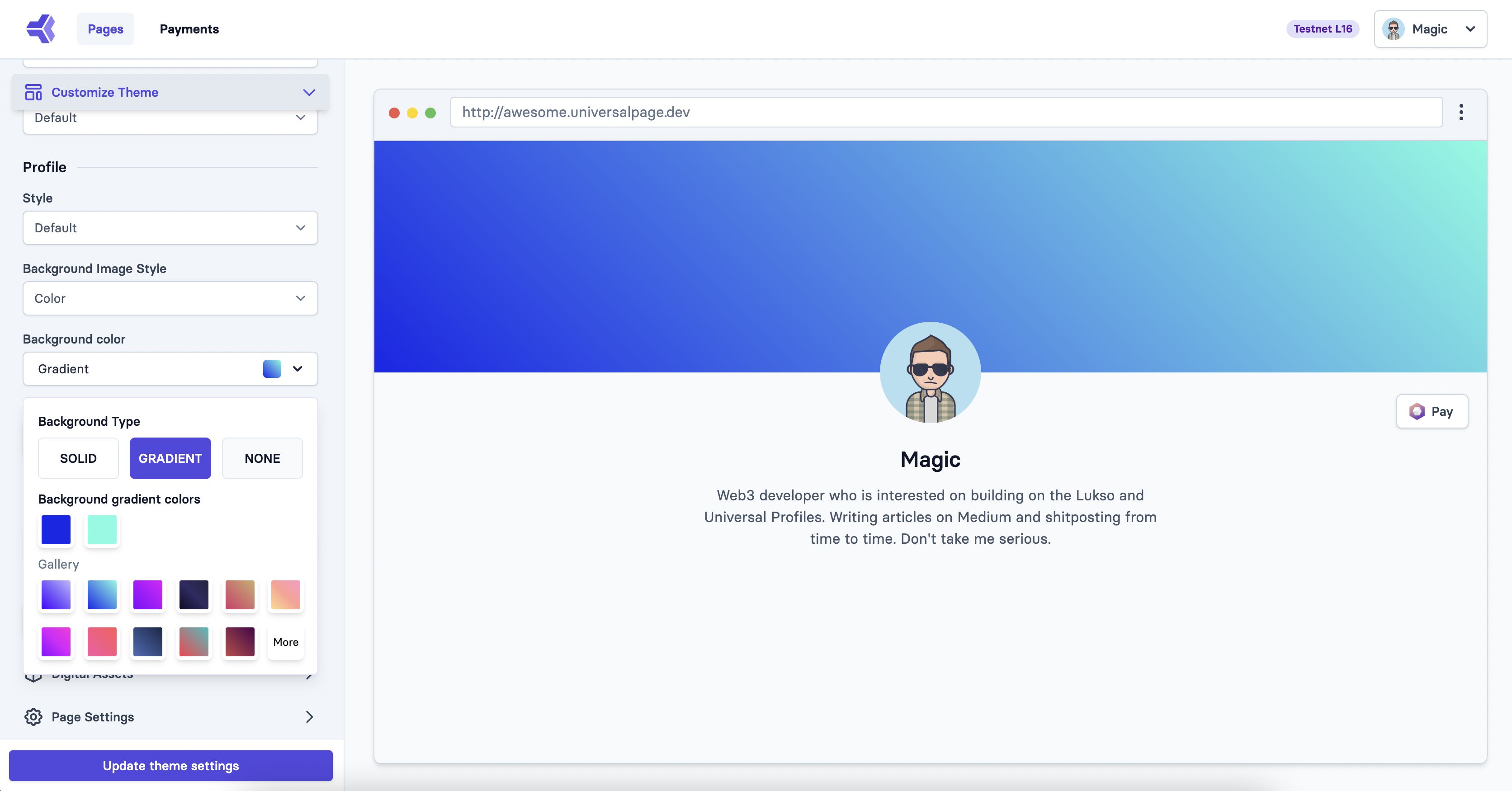
-
Share it with the world
Don’t forget to share the link to your Universal Page in the Discord and on Twitter. -
Discover the marketplace
Discover the marketplace and find new NFTs to collect.

We're Leaving Base. Here's Why.
Universal Page, the Social Platform for Digital Collectibles will no longer be available on Base. Read why.

Universal Page is live on Base! 🔵
The Social Platform for Digital Collectibles is not available on Base. Use our Launchpad to launch your NFT 2.0 drop on Base.

Universal Page to launch on Base
This article announces Universal Page's expansion to the Base L2 blockchain, detailing the benefits of multi-chain support and the continued commitment to the LUKSO ecosystem.