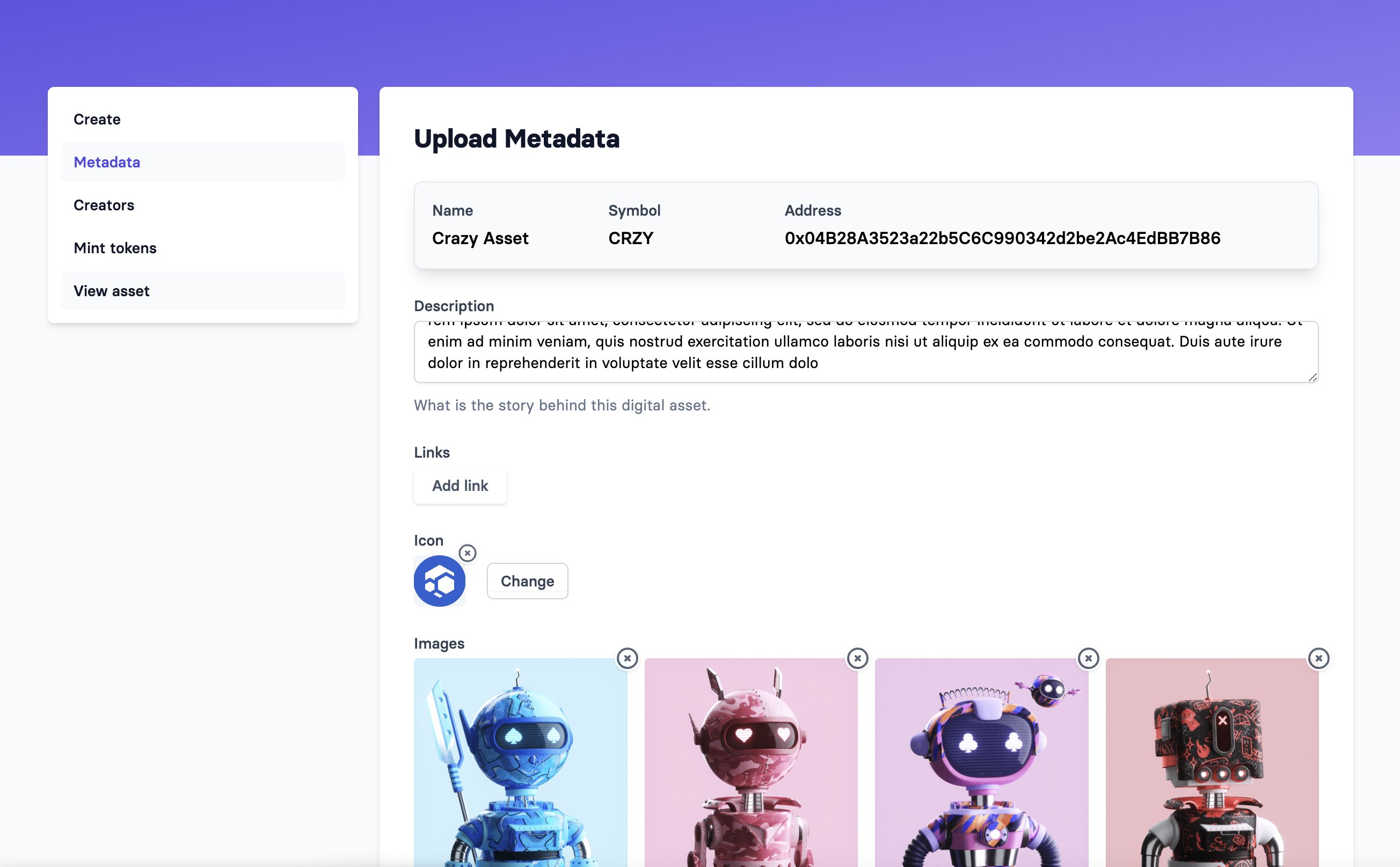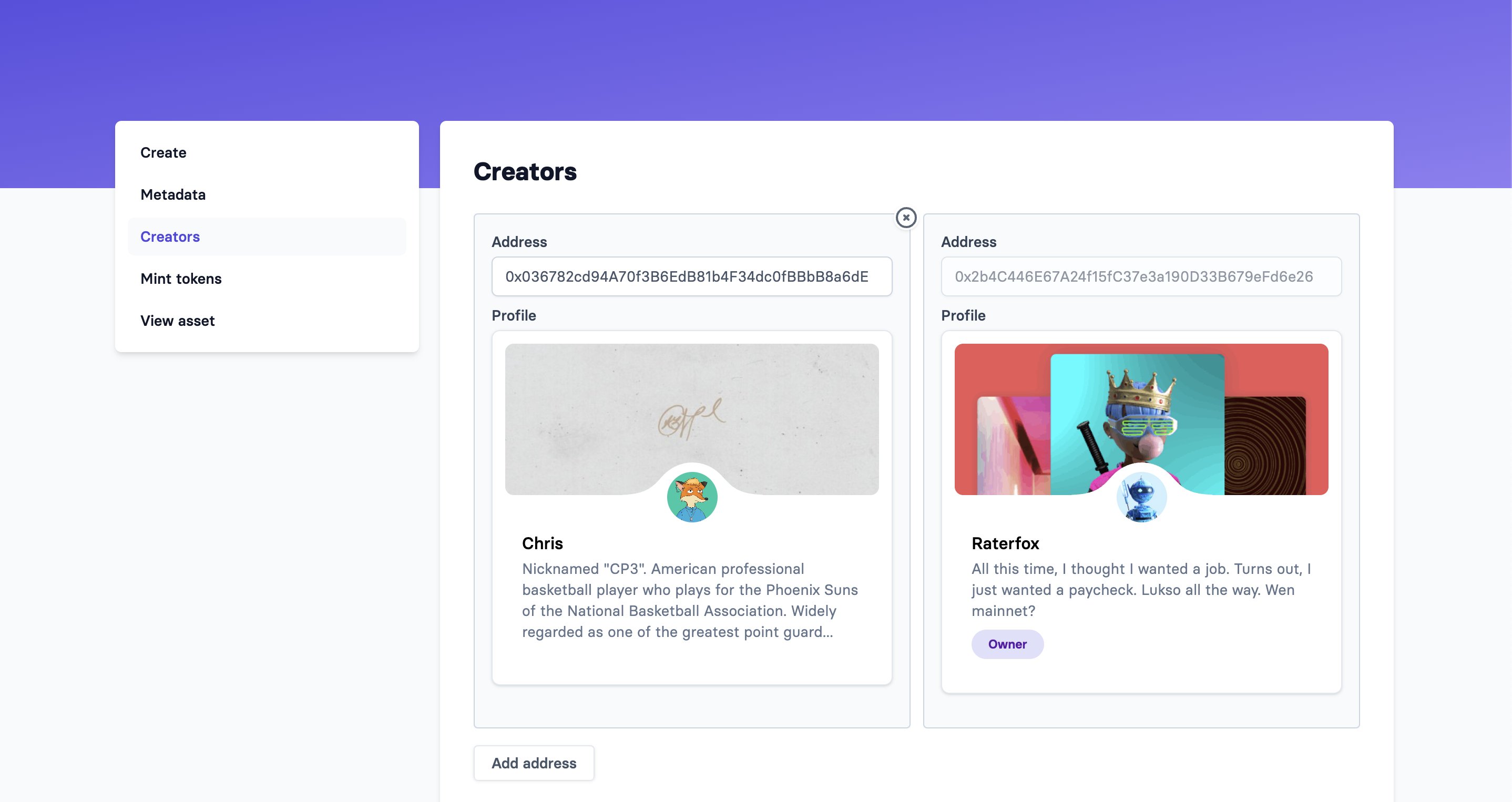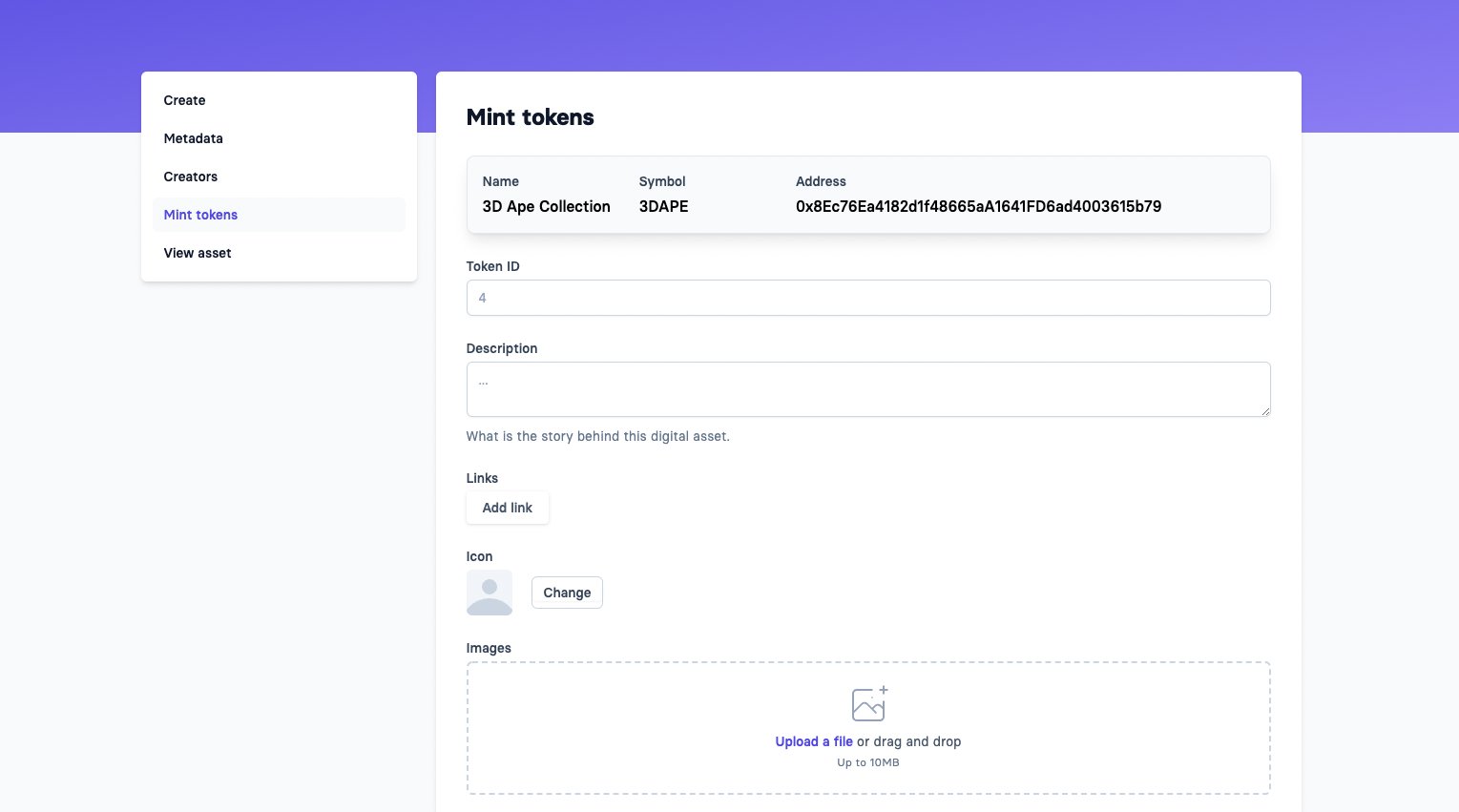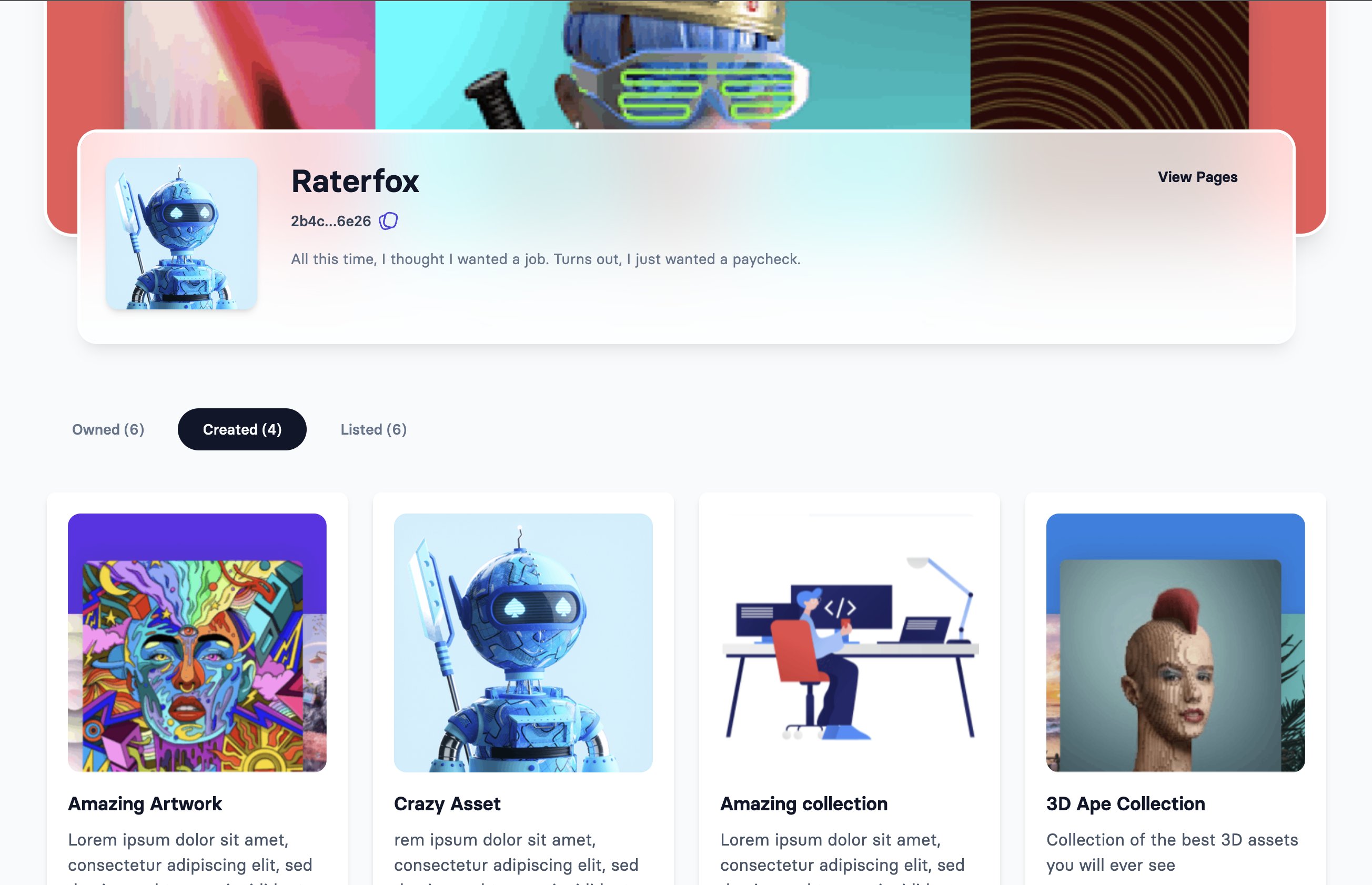How to create NFTs 2.0 on Universal Page
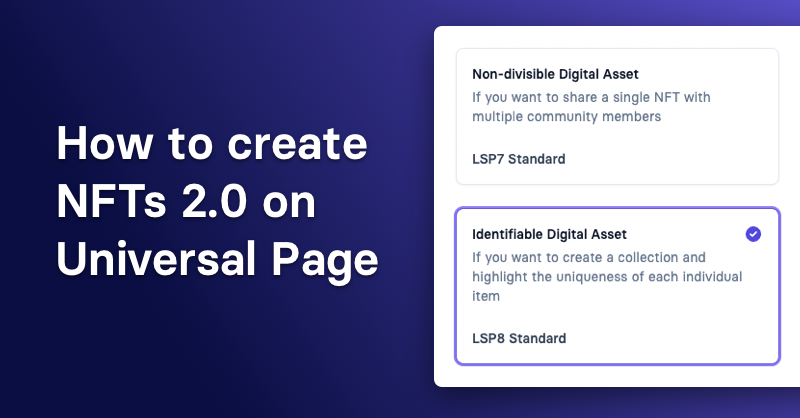
How to create NFTs 2.0?
On Universal Page, you can create, buy and sell NFTs 2.0. These NFTs are using the LSP7 and LSP8 standards and come with an incredible amount of flexibly and improvements.
This post will show how to create an NFT through a simple UI on Universal Page.
This is an early version that is currently only working on the LUKSO L16 testnet
Choose the type of NFT you like to create and deploy your contract
You can choose between 2 different types:
-
Non-divisible Digital Asset. This contract follows the LSP7 standard. Choose this option if you want to share a single NFT with multiple community members.
-
Identifiable Digital Asset. This contract follows the LSP8 standard. Choose this option if you want to create a collection and highlight the uniqueness of each individual item.
Add the metadata
After deploying the contract, you can add more information to your asset. The new standards allow each NFT or collection to have its own metadata. These are standardized using LSP4 Digital Asset Metadata standard.
Data will be uploaded to IPFS and referenced on-chain inside the contract.
Add the creators
Creators should be highlighted. With these new standards its possible to credit each person that worked on the project and have it all stored on-chain. Each creator can add the asset to their Universal Profile and build up a reputation.
Mint the token(s)
If you choose LSP7 as your standard, you can mint a certain amount of tokens. If you’re creating a collection (LSP8), you can again use the metadata to upload metadata for each individual NFT that is part of your collection.
Add the NFT to your Universal Profile
Using old standards, there is no link between the creators and their assets on-chain. This makes it hard to build up a reputation that lasts.
With the new standards, creators can update their Universal Profile to add the digital asset they created to their profile.
Only the contract owner or creators can add the asset to their Universal Profile.
They are listed on their profiles or Universal Pages.
This functionality is now testable in the test environment. If you want to try it out, you can now test this early version on the LUKSO L16 testnet. If you have any feedback or questions, please drop them in the discord!

We're Leaving Base. Here's Why.
Universal Page, the Social Platform for Digital Collectibles will no longer be available on Base. Read why.

Universal Page is live on Base! 🔵
The Social Platform for Digital Collectibles is not available on Base. Use our Launchpad to launch your NFT 2.0 drop on Base.

Universal Page to launch on Base
This article announces Universal Page's expansion to the Base L2 blockchain, detailing the benefits of multi-chain support and the continued commitment to the LUKSO ecosystem.